
WebdriverIO is a popular open-source test automation framework used to automate web applications and native mobile applications for iOS and android devices.. It is built on top of NodeJS and is written in JavaScript. It offers a wide range of features that make it a preferred choice for automation testers.
It offers a variety of third-party integrations to help make the testing and debugging process more efficient. Its simple script writing process and robust architecture, based on RESTful services, make it a great option for automating the testing of native iOS and android applications. With its ability to achieve greater test coverage, WebdriverIO Selenium Automation Testing is a valuable tool for any testing team looking to improve their efficiency and effectiveness in testing their applications.
Features of WebdriverIO
1. Cross-browser and Cross-platform testing: WebdriverIO enables cross-browser and cross-platform testing, which ensures that the application runs smoothly on various operating systems and web browsers.
2. Supports both BDD and TDD: WebdriverIO supports both BDD (Behavior Driven Development) and TDD (Test Driven Development), which helps in writing test cases that are easy to understand, maintain, and execute.
3. Simplified API: The simplified API of WebdriverIO makes it easy to write and maintain automation tests. It provides a comprehensive set of built-in commands to perform various actions like clicking, typing, selecting, and more.
4. Extensive Configuration Options: WebdriverIO provides extensive configuration options to suit the requirements of different projects. The configuration file can be customized according to the project needs.
5. Integration with other tools: WebdriverIO integrates with various other tools like Appium, Cucumber, Mocha, and Jasmine to provide a complete automation testing solution.
6. Mobile-specific commands: WebdriverIO provides a set of mobile-specific commands that can be used to automate tasks that are unique to mobile devices, such as swiping and tapping.
7. Real-time device testing: With WebdriverIO, you can test applications on real mobile devices in real-time, allowing you to see how application performs in a real-world environment.
How Does WebdriverIO Architecture Works?
WebdriverIO is built on top of NodeJS, which is an implementation of the JSON Wire Protocol. It uses RESTful architecture to conduct automation testing. WebdriverIO’s architecture consists of three main components:
1. User: The user writes the test script in JavaScript using the WebdriverIO library. The user can also use other libraries like Mocha or Jasmine to structure the test cases.
2. NodeJS: WebdriverIO is packaged into npm and conducts communication using NodeJS, which is open-source and widely used for application development. It uses the JSON Wire Protocol to communicate with the browser.
3. Browser: The browser is the application where the test scenarios are executed. Upon receiving the command, the browser performs the user actions, which test the validity of the application functions.
When a user writes a test script using WebdriverIO, the service request is sent via NodeJS as an HTTP command. The services module forwards the request to the browser using the JSON Wire Protocol. Upon receiving the command, the browser performs the user actions, which tests the validity of the application functions. The browser sends the response back to the services module, which forwards it back to NodeJS. The response is then returned to the user.
WebdriverIO uses a client-server architecture where the client-side is where the test scripts are written and executed, and the server-side receives the commands from the client-side and executes them on the browser using the JSON Wire Protocol.
WebdriverIO’s architecture is based on NodeJS, which uses the JSON Wire Protocol to communicate with the browser. It uses a client-server architecture, where the user writes the test script in JavaScript using the WebdriverIO library, and the services module forwards the request to the browser. Upon receiving the command, the browser performs the user actions, which test the validity of the application functions. WebdriverIO’s architecture is simple, flexible, and can be integrated with other tools to provide a complete automation testing solution.
Importance of WebdriverIO for Automation Testing With Example
WebdriverIO is a popular open-source test automation framework that allows developers and QA teams to automate the testing of web and mobile applications. It is built on top of the WebDriver protocol, which is a standardized way to interact with web browsers and mobile devices.
1. Easy to use: WebdriverIO is designed to be easy to use, even for testers who may not have a lot of experience with automation testing. Its simple setup process and intuitive API make it easy to get started and create automated tests quickly.
2. Scalability and maintainability: With WebdriverIO, you can write modular and reusable test scripts that can be easily scaled and maintained as your application evolves. This reduces the time and effort required for testing and improves the overall quality of your application.
3. Support for various programming languages: WebdriverIO supports multiple programming languages such as JavaScript, and TypeScript allowing developers to write tests in the language they are most comfortable with.
4. Rich set of features: WebdriverIO provides a rich set of features and utilities that make it easy to create and maintain automated tests. This includes features like powerful selectors, built-in synchronization, and the ability to run tests in parallel.
Here is an example of how WebdriverIO can be used for web and mobile app testing:
Web Testing:
Let’s say you have a web application that you want to test using WebdriverIO. You can start by writing a test script in JavaScript that uses WebdriverIO to interact with the application. For example, you can use WebdriverIO to navigate to a login page, enter credentials, and verify that the user is logged in successfully.
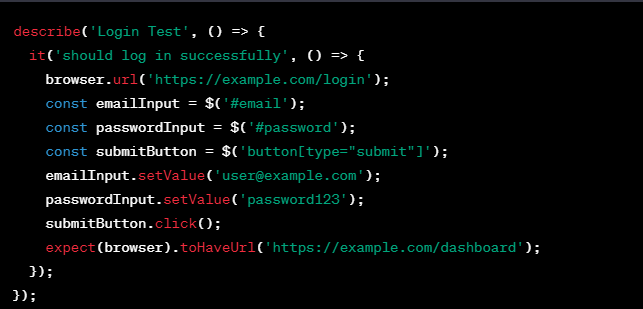
In this example, we are using WebdriverIO to locate the email and password input fields and the submit button using CSS selectors. We then use the setValue() method to enter the email and password values and the click() method to submit the form. Finally, we use the toHaveUrl() method to verify that the user is redirected to the dashboard page after successful login.
Mobile App Testing:
WebdriverIO can also be used for mobile app testing using Appium, which is a WebDriver-based tool for automating mobile apps. Let’s say you have an Android app that you want to test using WebdriverIO and Appium. You can start by setting up your test environment and writing a test script in JavaScript that uses WebdriverIO and Appium to interact with the app. For example, you can use WebdriverIO and Appium to launch the app, navigate to a screen, and verify that the app displays the correct data.
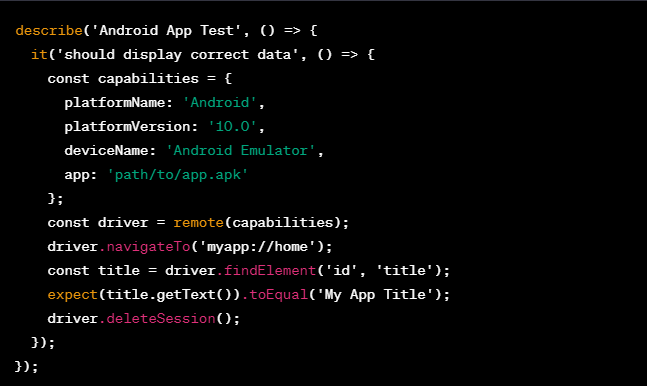
In this example, we are using WebdriverIO and Appium to launch the app on an Android emulator using the remote() method and specifying the desired capabilities. We then use the navigateTo() method to navigate to the home screen of the app using a custom scheme myapp://home. Finally, we use the findElement() method to locate the title element using the ID selector and verify that the text of the element is equal to My App Title using the getText() method.
Conclusion
WebdriverIO is a powerful and flexible tool for automation testing that can be used for both web and mobile app testing. It provides a rich set of features and integrations that allow you to write efficient, scalable, and maintainable test scripts and ensure the quality of your applications.
If you’re seeking to outsource automation testing services, you needn’t search any further. Connect with us at Testrig Technologies and Let us take the reins of your automation testing so you can focus on what you do best!


