
BrowserStack is the ultimate testing platform for all your web and mobile applications.
With one simple click, you can test any web or native app on smartphones and tablets from both Android as well iOS without needing anything else like virtual machines-you just need an internet connection!
Today we will explore Mobile Application Testing Using BrowserStack, let’s start.
What is Browserstack?
BrowserStack is a cross-platform web browser testing tool that allows users to test their websites and mobile applications on different browsers and operating systems. It is available as a cloud-based service or as an on-premise solution. BrowserStack provides a range of features, including live testing, automated screenshots, and performance analysis. It is also compatible with a number of popular testing frameworks, such as Selenium, WebDriver, and Protractor. BrowserStack is a paid service, but it offers a free trial for new users.
It supports all major browsers, including Chrome, Firefox, Safari, and IE. It also supports a range of mobile browsers, such as Android and iOS. Browserstack can be used to test local and remote websites. It is also possible to test web applications that are not yet live.
BrowserStack is a paid service, but it offers a free trial for new users. The free trial allows users to test their websites and applications on all major browsers and operating systems. After the free trial period, users can continue to use BrowserStack by signing up for a paid plan. Paid plans start at $29 per month.
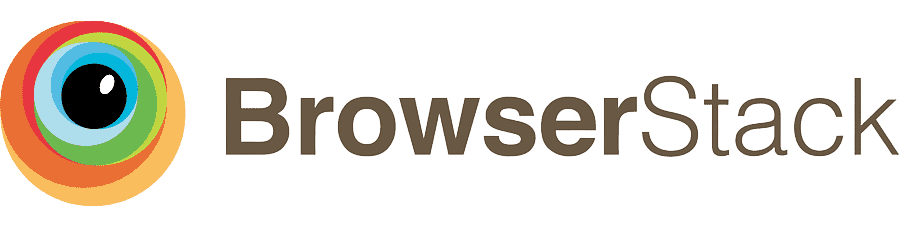
Top 3 Features of BrowserStack
BrowserStack provides a number of features that make it a helpful tool for web developers and testers. These features include:
- Live testing – Live testing allows users to test their websites and applications on real devices, in real time.
- Automated screenshots – Automated screenshots can be used to capture the state of a website or web application at different points in time.
- Performance analysis. – Performance analysis can be used to identify bottlenecks and optimize the performance of a website or web application.
Why do we refer BrowserStack?
As a top automation testing company, we refer to BrowserStack as it is a very powerful tool that helps you test your website on multiple browsers and devices. This is very important for ensuring that your website looks and works the way you expect it to on different browsers and devices. Browserstack can help you avoid costly mistakes and ensure a smooth user experience for all of your website visitors.
In addition to testing on different browsers and devices, Browserstack can also help you test your website on different operating systems. This is important for making sure that your website works correctly on all types of devices, including mobile phones and tablets. Browserstack can help you save time and money by allowing you to test your website on multiple operating systems with one tool.
The Advantages Of BrowserStack Testing
1. BrowserStack provides instant access to a wide range of browsers, including mobile browsers. This makes it ideal for testing web applications across different platforms.
2. BrowserStack allows you to test your web application in a real-world environment, simulating different types of devices and networks. This helps to identify potential issues that may only occur in a live setting.
3. BrowserStack provides a wide range of features, including automated screenshots, video recording, and Selenium integration. This makes it an ideal tool for comprehensive web application testing.
4. BrowserStack is a paid service but offers a free trial so you can try out its features before committing to a subscription.
5. Overall, BrowserStack is an excellent tool for testing web applications across different browsers and platforms. It is easy to use and provides a wide range of features, making it ideal for both developers and testers.
How to Test Mobile Applications using BrowserStack?
Solution:
There are many ways to test applications using Browserstack. One way is to use the Browserstack Automate tool. This tool allows you to create and run automated tests on your application. Another way to test your application using Browserstack is to use the Browserstack Live tool. This tool allows you to test your application in real-time. You can also use the Browserstack Manual tool to manually test your application.
Browserstack is a cloud-based service and top leading cross-browser testing tool, so you don’t need to install any software on your own machine. It offers a wide range of browsers and devices that you can use to test your application. Browserstack provides a number of features that make it easy to create and run automated tests. Lastly, Browserstack offers many support options, so you can get help when needed.
Read more: Top Mobile app testing tools
Conclusion:
If you are looking for a reliable and affordable way to test websites or applications on different browsers, BrowserStack is the perfect solution. With its extensive range of features and user-friendly interface, BrowserStack makes it easy to test your apps on multiple browsers and devices.
As one of the leading automation testing companies in the industry, Testrig Technologies can help you get the most out of BrowserStack testing. We offer comprehensive support for all aspects of BrowserStack testing, from setup to execution and analysis. Contact us today to learn more about how we can help you streamline your mobile application testing process.


