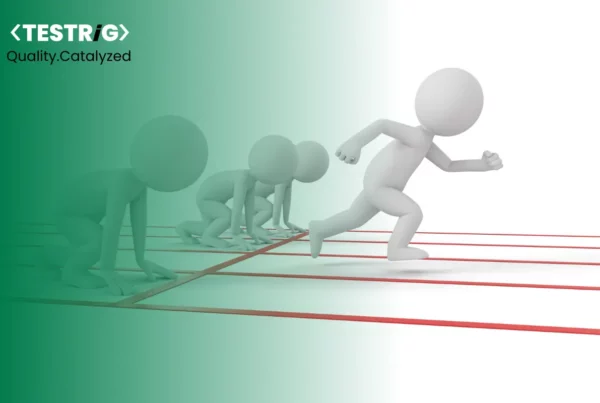
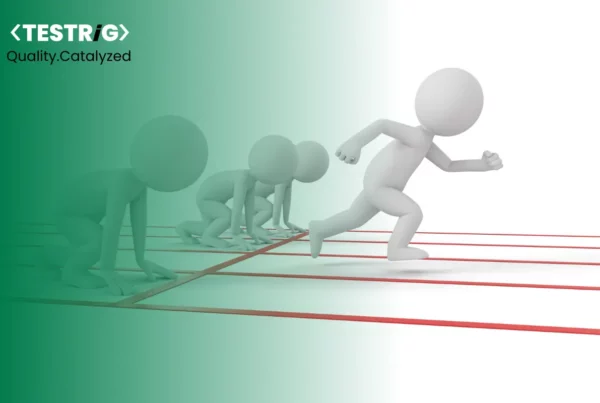
Reduce testing time, enhance accuracy, and drive efficiency with cutting-edge Selenium automation services.
Selenium WebDriver follows a client-server architecture where the WebDriver client communicates directly with browser-specific drivers. This eliminates dependencies on JavaScript-heavy automation tools, ensuring precise and reliable test execution.
Selenium automated testing supports across major browsers (Chrome, Firefox, Edge, Safari) and platforms (Windows, macOS, Linux). It enables consistent test execution in different environments, ensuring seamless user experiences across diverse configurations.
Selenium’s modular architecture allows seamless integration with various plugins and third-party tools, such as TestNG, JUnit, and Allure for test reporting, making it highly adaptable for enterprise-grade automation.
While primarily designed for UI automation, selenium testing tool supports API testing by integrating with tools like REST Assured and Postman, enabling end-to-end test coverage across frontend and backend layers.
Selenium Grid enables parallel execution of test scripts across multiple virtual or physical machines, significantly reducing test execution time while optimizing resource utilization.
Selenium integrates with DevOps pipelines using tools like Jenkins, GitHub Actions, and Azure DevOps, automating test execution within CI/CD workflows and ensuring continuous delivery of high-quality software.
Take advantage of our free QA trial- Experience how our Selenium Web Automation Expertise can optimize your test cycles and improve application quality.
Before automation, we conduct a structured manual test execution process to validate core functionalities, edge cases, and business-critical workflows. This ensures that automation efforts focus on stable and high-impact scenarios, minimizing script maintenance overhead.
We implemented a Cucumber BDD framework integrated with Selenium and C#, ensuring behavior-driven test automation. This allows test cases to be written in a human-readable format, enhancing collaboration between technical and non-technical stakeholders. The framework supports modular test scripting, reusability, and seamless execution.
Our Python-based Selenium automation framework is designed with a modular architecture, enabling structured test case execution, data-driven testing, and parallel execution. The framework integrates with PyTest for test management, reporting tools for result analysis, and CI/CD pipelines for continuous testing.
As a leading Selenium Automation testing company, we developed a Java-based Selenium automation framework using TestNG and Page Object Model (POM) principles. The framework supports cross-browser testing, parallel execution, and integration with CI/CD pipelines like Jenkins and GitHub Actions. Robust logging and reporting mechanisms are implemented using Allure and Extent Reports.
Test environments are configured on AWS infrastructure, enabling scalable test execution. Using AWS EC2 instances, Selenium Grid, and containerized execution with Docker, we ensure optimized test distribution and faster execution. AWS Lambda functions further enhance serverless automation for lightweight, event-driven test execution.
Our automated test execution is optimized for speed and accuracy, running across multiple environments with parallel execution enabled. We utilize advanced reporting tools like Allure, Extent Reports, and built-in CI/CD dashboards to provide real-time insights, screenshots, and detailed failure analysis for efficient debugging.
Key Success Factors That Make Us Different in Selenium Test Automation
Testrig Selenium Resources
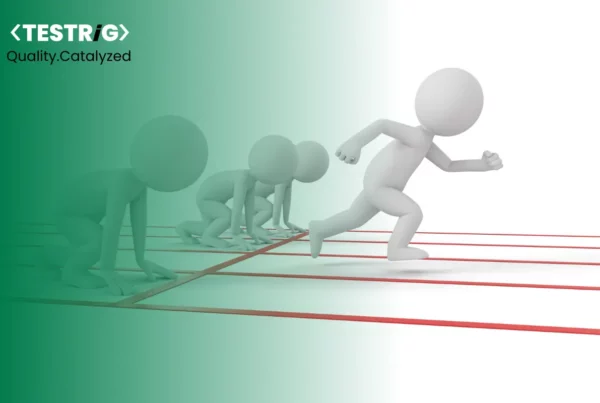
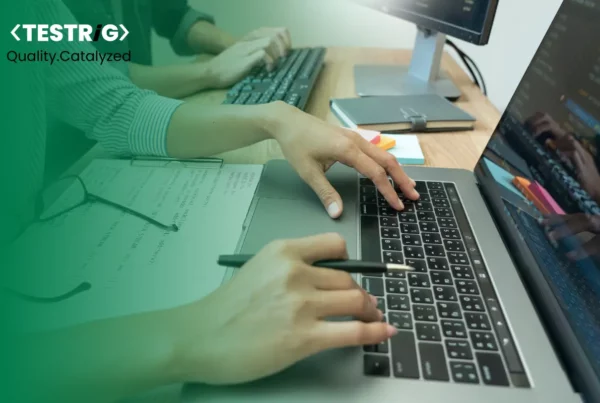

Selenium is an open-source framework used for automating web applications. It interacts with web browsers by simulating user actions to validate functionality, performance, and stability across different browsers and platforms.
Selenium supports multiple programming languages, including Java, Python, C#, Ruby, JavaScript, and Kotlin. This flexibility allows testers to write scripts in their preferred language or one that best suits their project requirements.
To write automated tests in Selenium:
To start learning Selenium automation:
Explore advanced concepts, such as handling dynamic elements, waits, test frameworks (like TestNG or JUnit), and CI/CD integration.
Selenium WebDriver is essential for automating modern web browsers because it:
Enables cross-browser testing, ensuring applications work across different environments.
Selenium works by using WebDriver, which acts as a bridge between the test scripts and the browser.
WebDriver retrieves and returns results to the test script.
Our QA Expertise
Ultimately – ‘Flawless’ Is The Pillar Of Our Success